Introduction
This tutorial discusses how to perform and retrieve results that are specific to individual locations.
Background
Most of the analytical functions in this package provide the ability
to get results that are specific to particular locations (e.g., cells or
transient states). This accomplished through the use of
origin and dest parameters, which correspond
to row i and column j of the P matrix,
respectively.
Locations can be specified one of two ways: First, they can be
referred to via a positive integer value. These values map directly to
the row/columns numbers of the P matrix (specifically, the
transition matrix portion of P, aka Q). It’s important
to not assume that the locations directly correlate to cell numbers in a
raster layer or matrix (e.g., location 1 refers to the
first cell of a raster). There is a relationship between the two, and in
some cases there may be a direct correlation, but if the matrix or
raster inputs contain NA’s, this will not be the case. This
can make the creation and interpretation of location values tricky. The
locate() function was specifically created to help with
this. It can be used to get a raster that shows how the location values
map to the raster. It can also be used to map xy coordinates to location
values, which is recommended over manually choosing location values
since coordinates have a clearer interpretation that makes it easier to
catch and fix mistakes in code.
The second approach is to refer to locations by the row/column names
of the P matrix. This is more applicable to
samc-class objects directly created from a P matrix, which
can have custom names applied to it via functions such as
dimnames(), rownames(), and/or
colnames(). It’ll be particularly useful via named nodes
when graph support is added in a future release. Referring to locations
by names has a significant advantage in that it makes it easier to read
and interpret the code of an analysis, which in turn can make it easier
to catch unintended mistakes (when using integers for location inputs,
it may not be obvious that the wrong number was used if it refers to a
valid location and returns a result).
Setup
# First step is to load the libraries. Not all of these libraries are strictly
# needed; some are used for convenience and visualization for this tutorial.
library("terra")
library("samc")
library("viridisLite")
# "Load" the data. In this case we are using data built into the package.
# In practice, users will likely load raster data using the raster() function
# from the raster package.
res_data <- samc::example_split_corridor$res
abs_data <- samc::example_split_corridor$abs
# Setup the details for our transition function
rw_model <- list(fun = function(x) 1/mean(x), # Function for calculating transition probabilities
dir = 8, # Directions of the transitions. Either 4 or 8.
sym = TRUE) # Is the function symmetric?
# Create a samc object using the resistance and absorption data. We use the
# reciprical of the arithmetic mean for calculating the transition matrix. Note,
# the input data here are matrices, not RasterLayers.
samc_obj <- samc(res_data, abs_data, model = rw_model)Basic Location Usage
# A couple examples of using numeric locations
mort_origin <- mortality(samc_obj, origin = 7)
head(mort_origin) # The result is a vector. Let's see the first few elements
#> [1] 0.0004454945 0.0005970254 0.0006268049 0.0006652296 0.0007168680
#> [6] 0.0007962162
mort_dest <- mortality(samc_obj, dest = 13)
head(mort_dest) # The result is a vector. Let's see the first few elements
#> [1] 0.0004952858 0.0005096278 0.0005283281 0.0005495412 0.0005727323
#> [6] 0.0005978134
mort_both <- mortality(samc_obj, origin = 7, dest = 13)
mort_both # The result is a single value
#> [1] 0.0006250264
# The single value of mort_both simply is just extracted from one of the vector
# results. So using both the origin and dest parameters is largely for convenience,
# and helps to prevent accidental mistakes from trying to manually extract values
# from the vectors
mort_origin[13]
#> [1] 0.0006250264
mort_dest[7]
#> [1] 0.0006250264Viewing Location Values
# Use the locate() function to get a raster that shows pixels or cells as
# location values
locations_map <- locate(samc_obj)
# Convert to a raster for visualization purposes
locations_map = samc::rasterize(locations_map)
# Plot it. since the location values increase incrementally from left to right and
# top to bottom, it forms what appears to be a smooth gradient. If a user is
# interested in identifying actual location values from this raster, they'll likely
# have to save the raster and view it in external GIS software
plot(locations_map, col = viridis(1024))
# There's a simple way to see visually where a particular location is. The location
# will be shown as 1 (converted from TRUE), and all other locations will be shown
# as 0 (converted from FALSE)
plot(locations_map == 277, col = viridis(2))
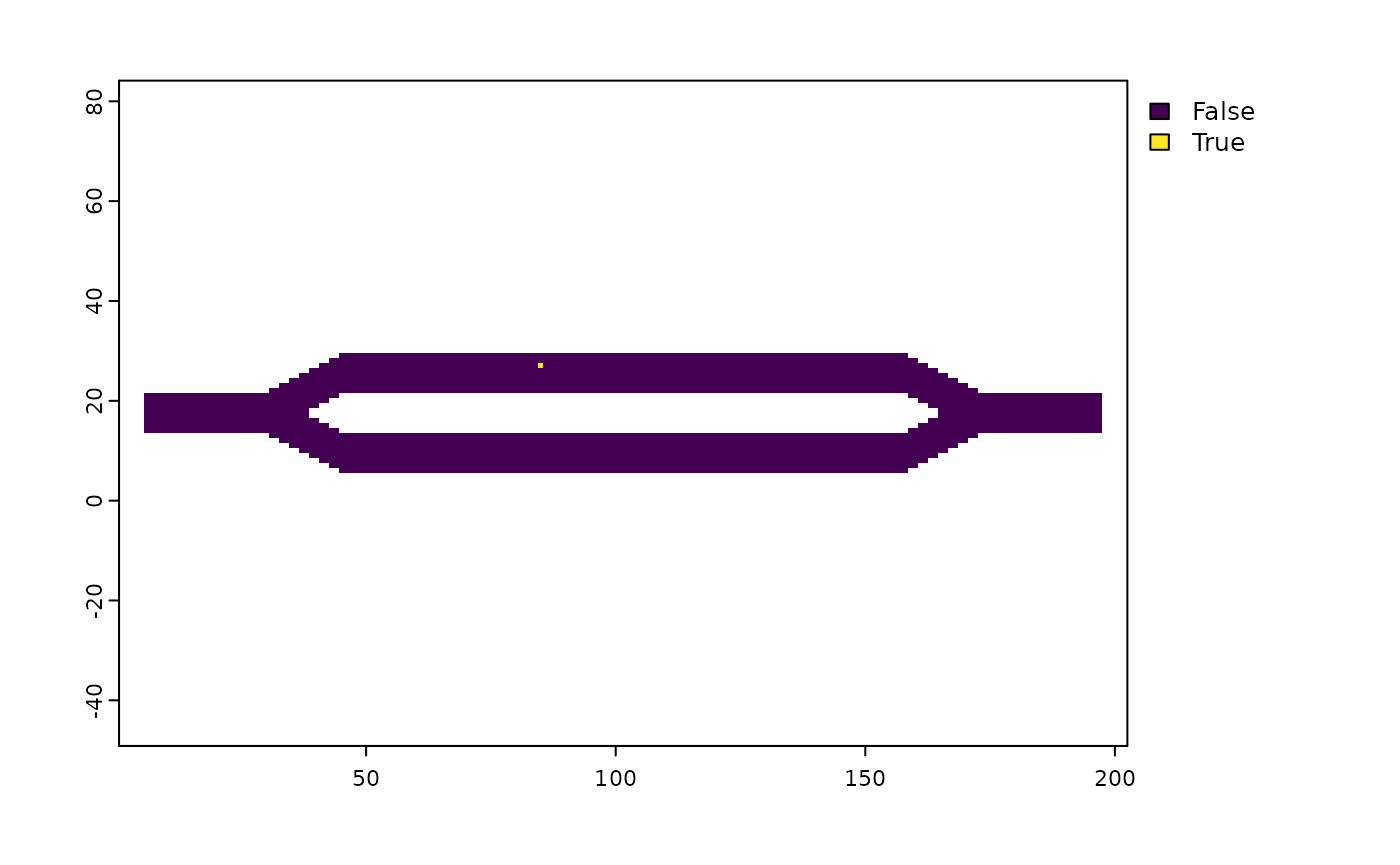
Using Coordinates
Users can use the locate() function to convert
coordinate information (or even line or polygon info) to locations. The
coordinate information can be provided in a variety of ways, including a
data frame, a matrix, sf spatial objects, etc. Given how locations map
to a raster/matrix in the samc package, it is imperative that users do
not use the cellFrom* functions from the raster
package; they may work in some situations, but will generally produce
incorrect location values for the samc package.
coords <- data.frame(x = c(50, 130),
y = c(23, 9))
# Use the locate() function with coords to get location values
locations <- locate(samc_obj, coords)
plot(locations_map == locations[1], col = viridis(2))
plot(locations_map == locations[2], col = viridis(2))
# Use the locations in a function
mort_1 <- mortality(samc_obj, origin = locations[1])
head(mort_1)
#> [1] 0.0004313355 0.0005695849 0.0005833685 0.0005963590 0.0006070493
#> [6] 0.0006144510
mort_2 <- mortality(samc_obj, origin = locations[2])
head(mort_2)
#> [1] 0.0001651789 0.0002113811 0.0002086714 0.0002057462 0.0002027257
#> [6] 0.0001996758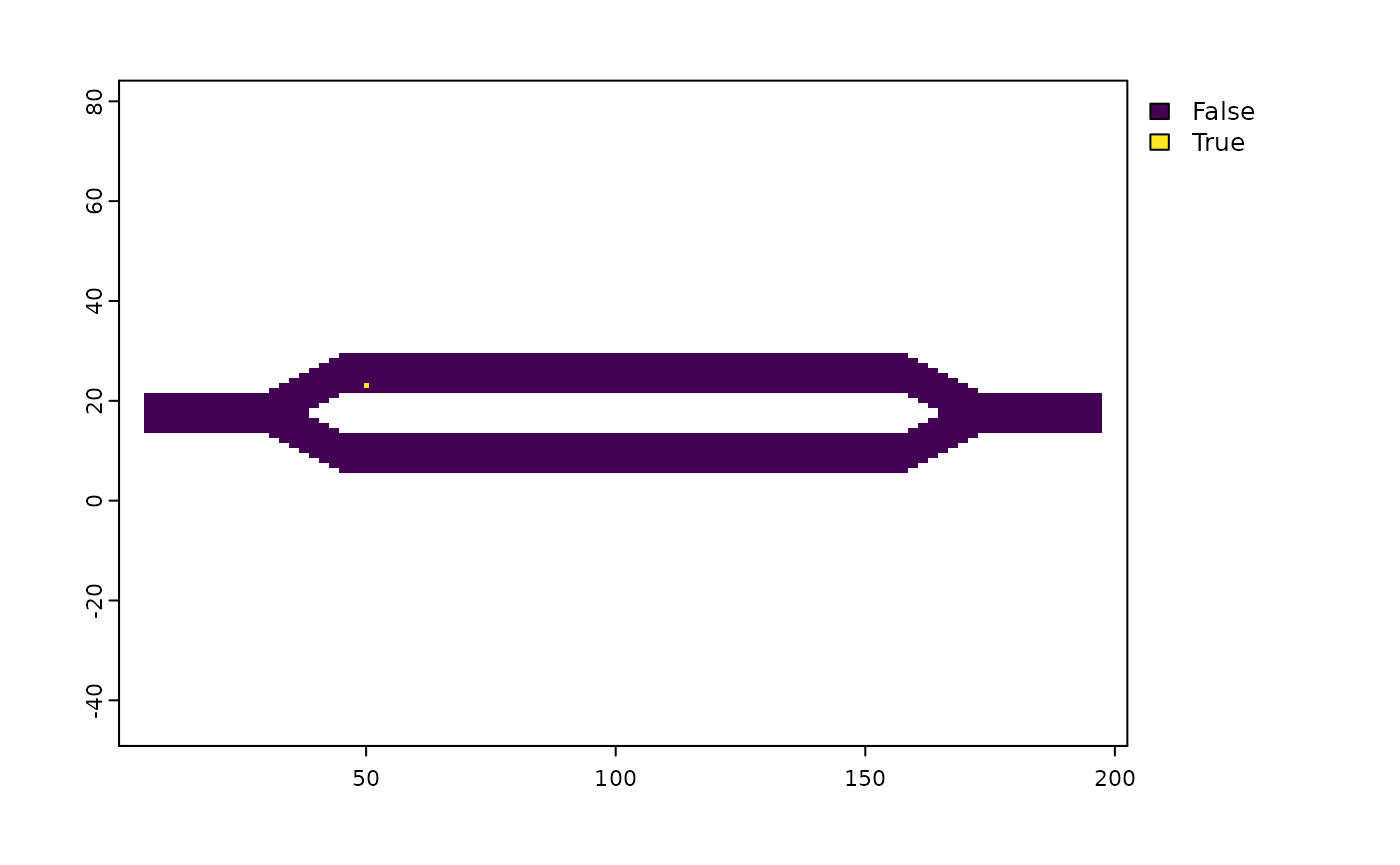
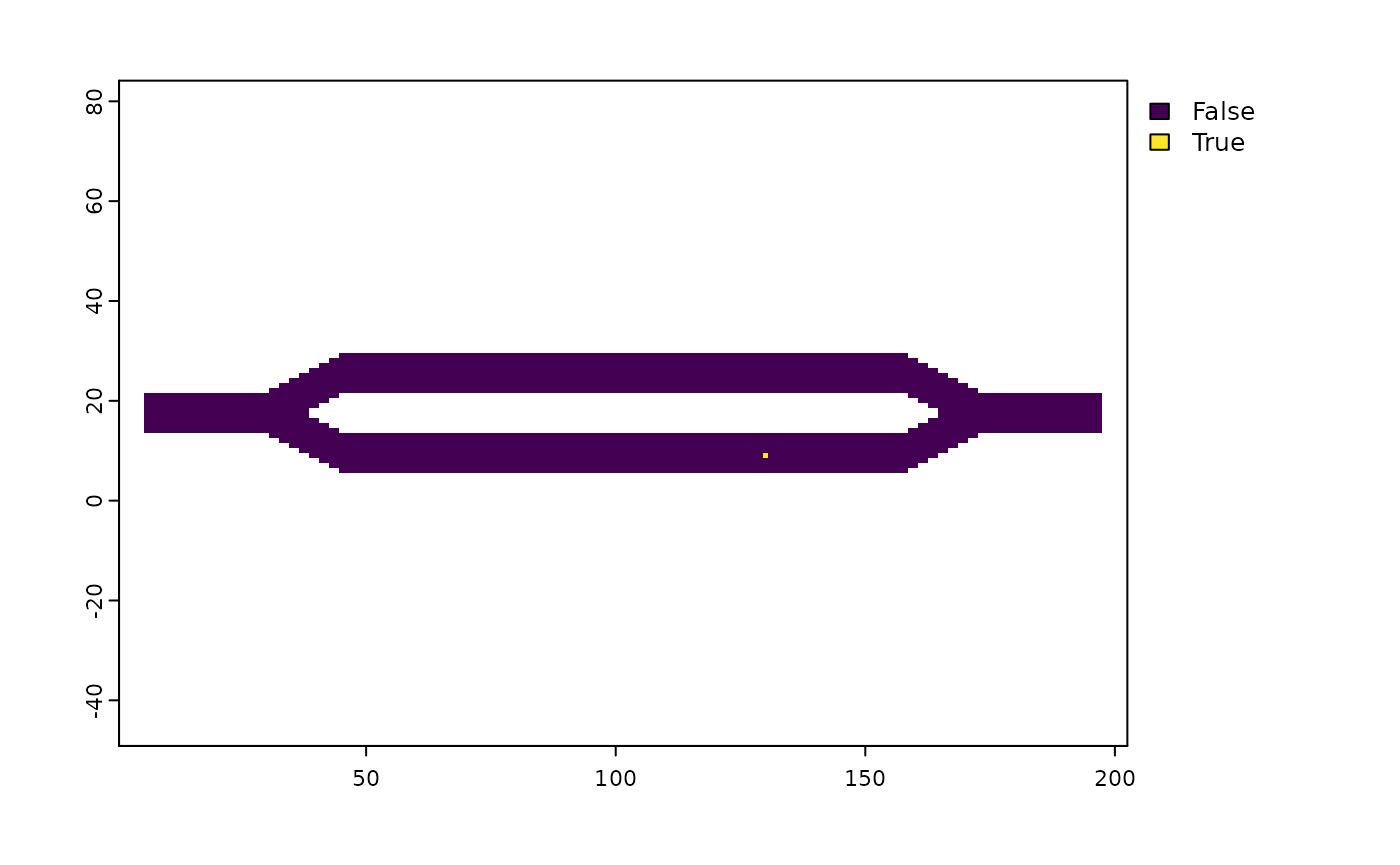
Multiple locations
When specifying both the origin and dest
parameters to a function, it is possible to provide multiple values as
vectors. When doing so, the origin and dest
vectors are paired, so they must be the same length. This eliminates the
need for users to use for loops or apply statements to get results for
multiple pairs of locations. Additionally, the built-in solution has
optimizations not possible using external for loops or apply statements.
The order of the outputs is guaranteed to match the order of the
inputs.
# We're going to use a data.frame to manage our input and output vectors easily
data <- data.frame(origin = c(45, 3, 99),
dest = c(102, 102, 33))
# Use the locations in a function
data$mort <- mortality(samc_obj, origin = data$origin, dest = data$dest)
data
#> origin dest mort
#> 1 45 102 0.0002442529
#> 2 3 102 0.0001578835
#> 3 99 33 0.0002157067Some users may wish to perform a pairwise analysis of all the
combinations of the values in an origin vector and a
dest vector, the results of which can be represented as a
pairwise matrix. To accommodate this, the pairwise()
utility function can be used. Since the input vectors aren’t paired,
they can be different lengths. The result is in a ‘long’ format; to
convert this result to a pairwise matrix, see the Code Snippets vignette.
# Get the result for all the pairwise combinations of two vectors of locations
pairwise(mortality, samc_obj, 5:6, 23:25)
#> origin dest result
#> 1 5 23 0.0004605204
#> 2 6 23 0.0004784789
#> 3 5 24 0.0004510868
#> 4 6 24 0.0004686200
#> 5 5 25 0.0004418815
#> 6 6 25 0.0004590024